See EXIFrenameX in Action
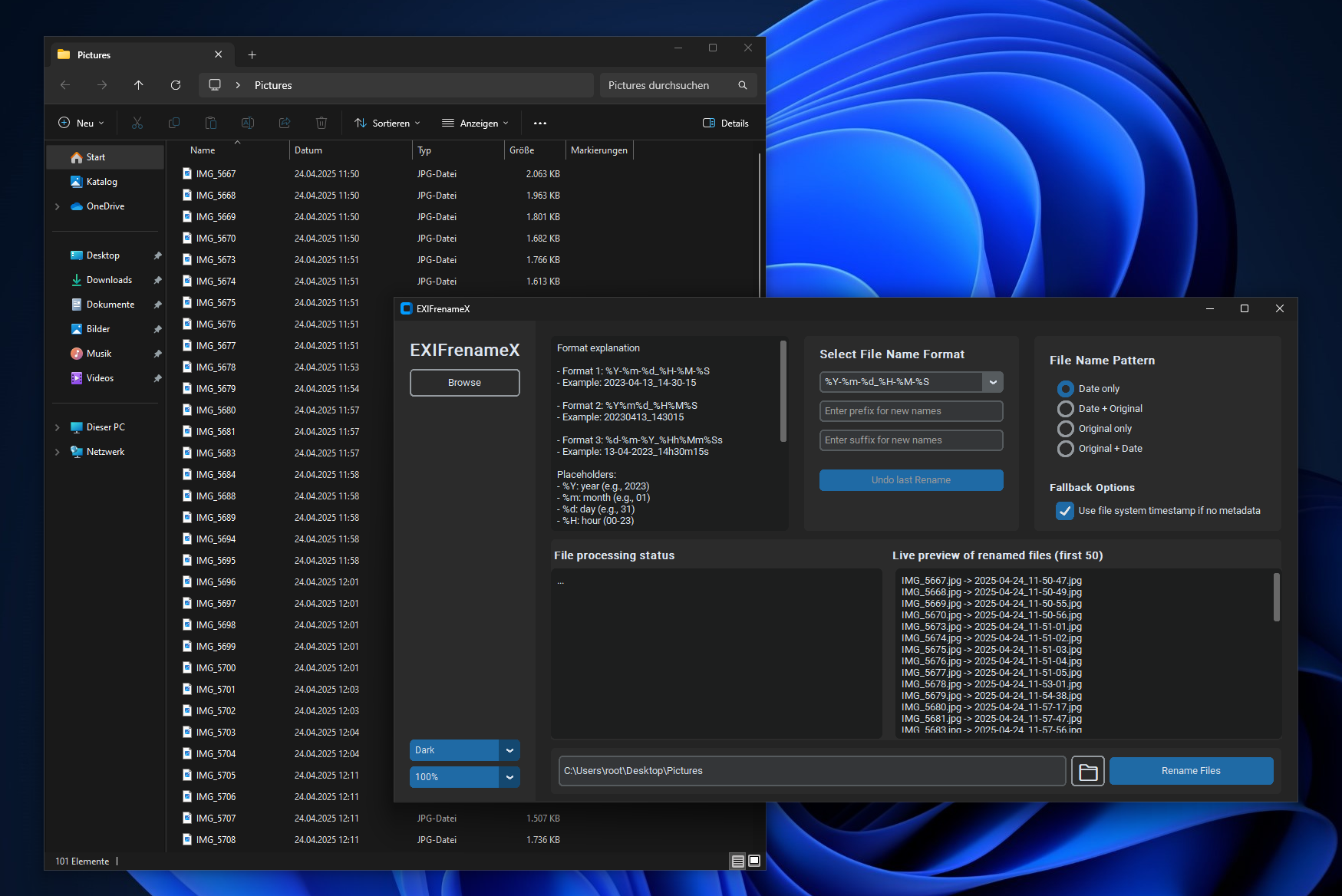
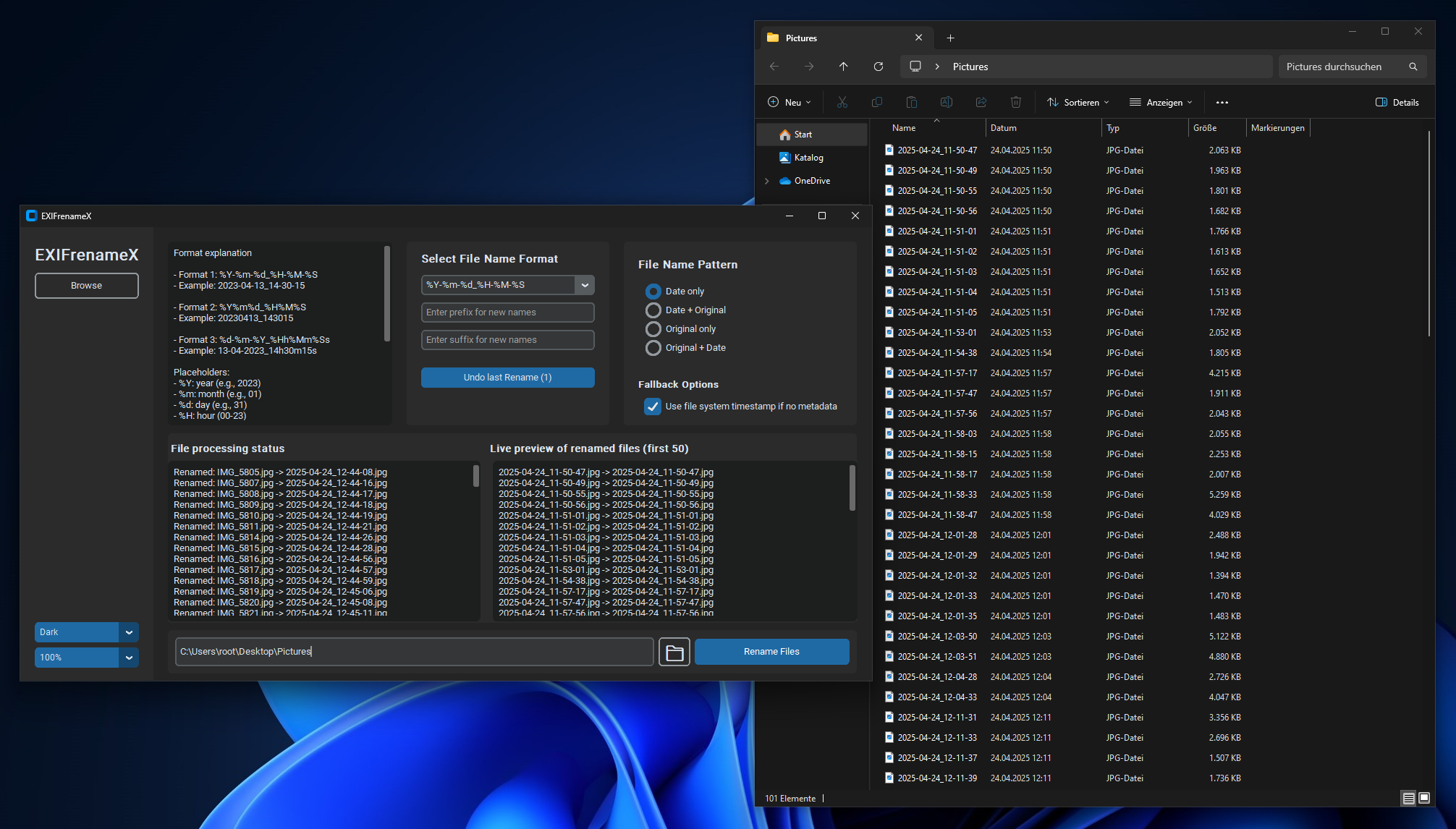
Screenshots from EXIFrenameX v4.0.0 GUI
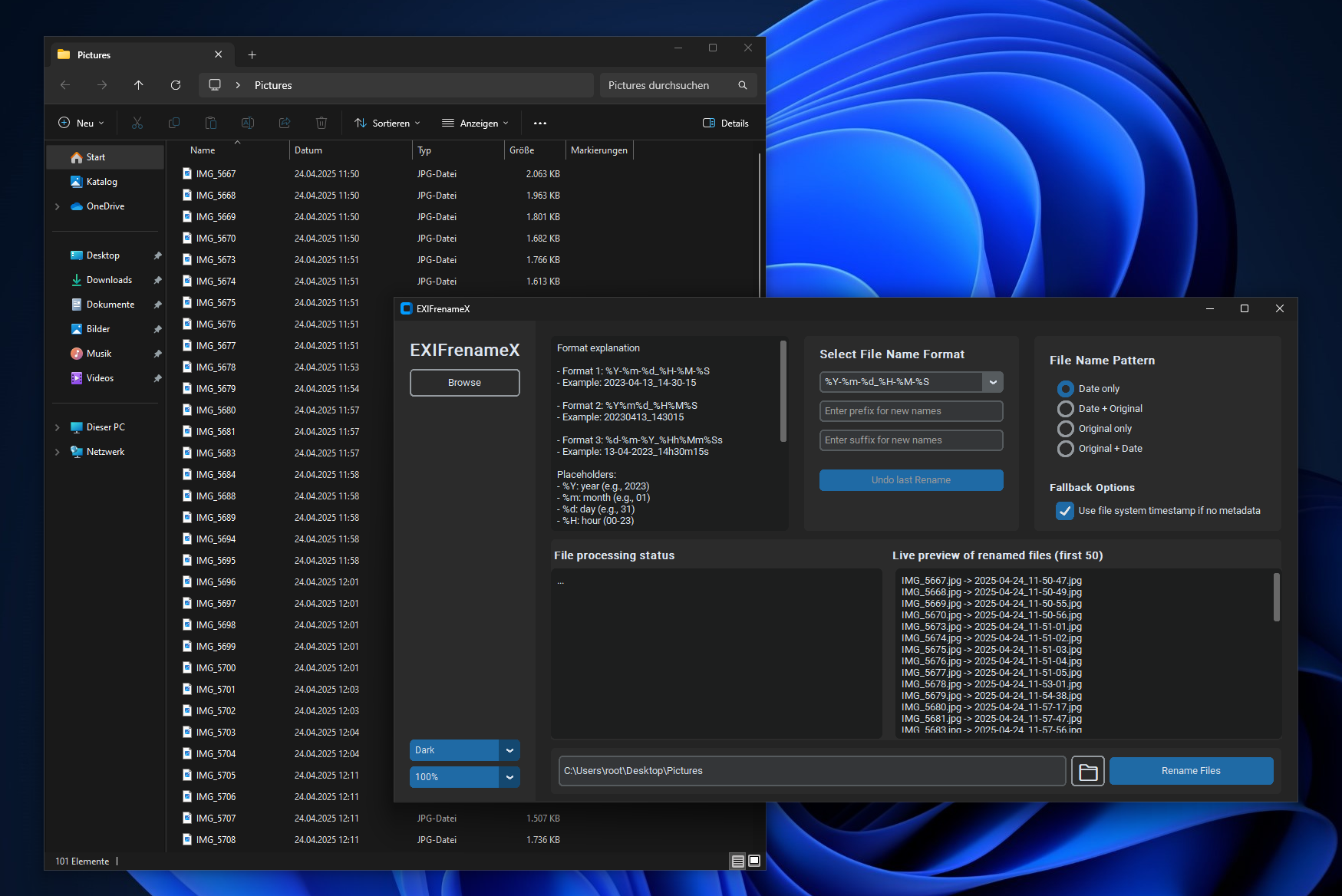
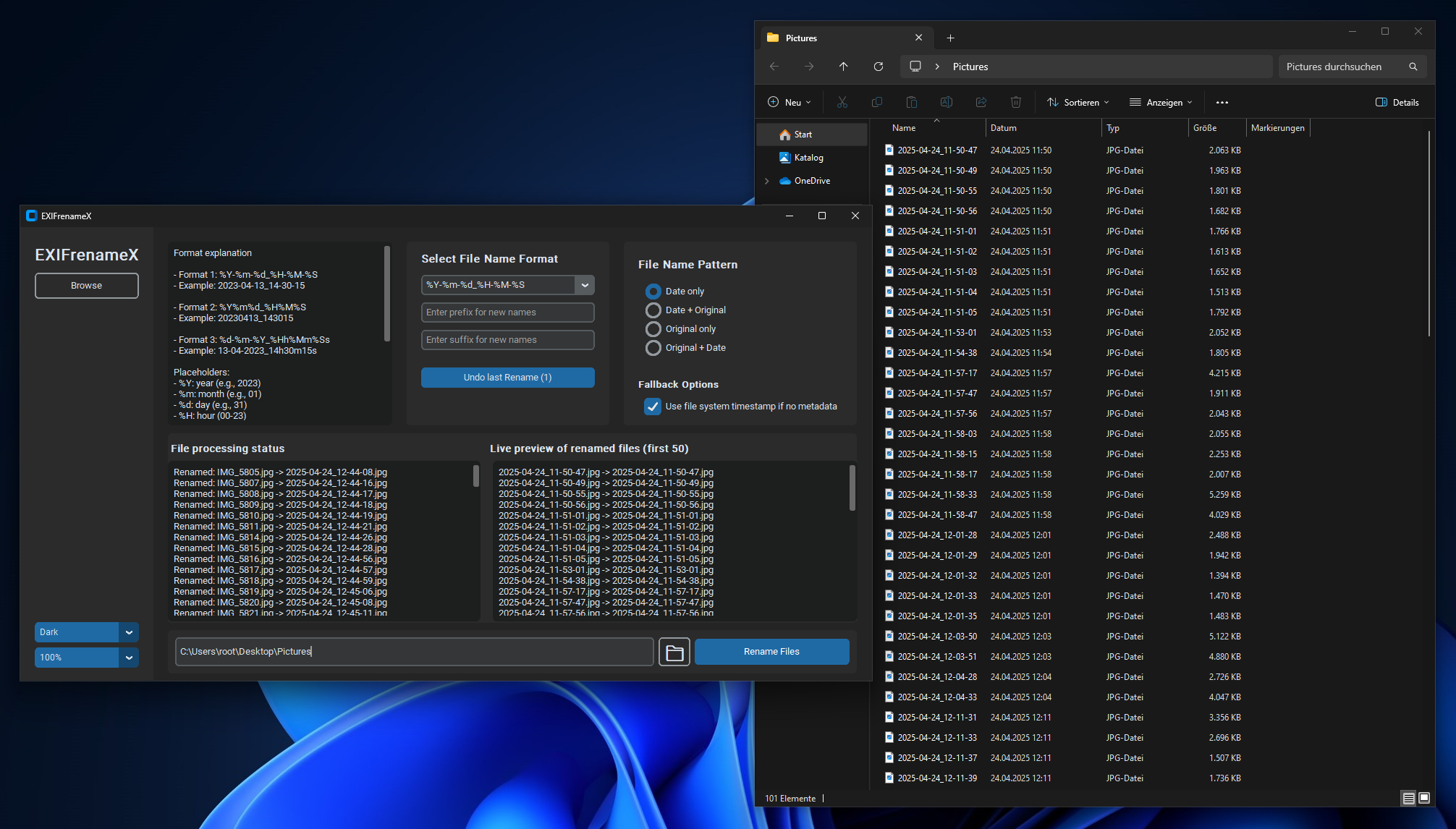
EXIFrenameX is fully open source and grows with the community.
Everyone is invited to contribute, report bugs, or suggest new features.
Want to get involved? See the GitHub repository or contact the author.